| [ Go to "Turbo Charge Your Browser" ] | |||
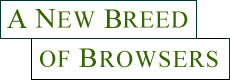 |
Cover Story The victor will dominate the desktop. | ||
-- by Amy Helen Johnson, Reviews Editor, and Warren Ernst
Netscape and Microsoft are waging war, and the victor in this fray stands to win not only the browser battle but desktop domination as well. Expect to be swept up in the revolutionary results as your browser serves not only as a window to the Web, but as a complete desktop environment that provides a seamless workspace where you'll view local files, network documents and the world beyond. The struggle will reach fever pitch in the next six months or so, with Netscape repackaging Navigator into the Communicator, a suite of integrated collaboration tools with components for Web surfing, HTML coding, e-mail, discussion groups and real-time conferencing. A more expensive version will add multi-user scheduling, centralized administration and 3270 emulation. A planned midyear beta release of Constellation allows roaming from any computer and includes NetCasting to update desktops automatically with Web site information. It also receives server-pushed data (information sent to you by a server) from e-mail, news feeds, intranets, Web sites and Internet broadcast channels. Microsoft's Internet Explorer 4.0 (IE4) will be an indistinguishable part of the Windows 95 and Windows NT 4.0 desktops, snuggling deeply into the operating system the way basic Windows utilities like Recycle Bin do. IE4 views Web-based information as just another file type, like a Word or Excel document. You'll be able to access anything on your hard drive, your network or the Internet using only IE4. You'll also get Active Desktop, a server-push receiver that puts Internet and intranet broadcast channels on your desktop. It's too early to predict a winner, but Netscape got the jump on Microsoft with the beta release of Communicator late last year. Still, Microsoft is no sleeping giant, as our exclusive look at a pre-public beta of IE4 proves. Windows 3.x users have something to celebrate, too, with the release of Internet Explorer 3.0's 16-bit version. So even if you haven't moved to Win95's 32-bit environment, you'll still be able to choose from among the top browsers--the new 16-bit IE or Netscape's tried-and-true Navigator.
Netscape CommunicatorThe last time Netscape overhauled Navigator--in version 3.0--most of the improvements were to the popular Web browser's underpinnings. The big enhancements included support for new Web-page layout commands, but the program's interface and browsing features were essentially unchanged.By contrast, version 4.0's changes are immediately apparent. It now has a Microsoft-like interface, better bookmarks and a package of integrated tools that take it well beyond Web browsing. With this new version, Netscape proves that it is clearly capable of rising to meet Microsoft's challenge--and maybe even building a better browser in the process. Navigator 4.0 is now part of Netscape's Communicator, a suite of Internet utilities with its roots in Navigator Gold 3.0 features. All of Communicator's parts--the Navigator 4.0 browser, Composer HTML editor, Messenger e-mail client, Collabra newsgroup reader and Conference real-time conferencing software--will delight both beginners and power surfers, thanks to a new look and feel that follows the clean design and flying-mouse highlight introduced in Microsoft Internet Explorer. Netscape even borrows the floating toolbar concept from Microsoft Office for easy access to Communicator's components. Netscape says that the design of the new Communicator was the direct result of user feedback. For example, the company found that most Navigator users erroneously thought the previous version's Find button on the toolbar would let them search the Internet (as it would in AltaVista and other search directories) instead of simply performing a text search on the current Web page. So Netscape replaced the Find button with one labeled Search that jumps to a Netscape-hosted Web page with hotlinks to the Internet's most popular Web searching sites. This change provides a useful service and eliminates a confusing interface element; it also retains the only useful hotlink that was buried in the previous version's screen-wasting row of Directory Buttons. You drag and drop URLs directly from the Location field into your Bookmark menu with Communicator, so it's possible to bookmark and organize Web sites on the fly. This is a significant improvement over 3.0's bookmarking facility. You can also drag URLs to Netscape's new Quicklink toolbar to create custom buttons for one-click access to favorite Web sites. Under the hood are new features that are certain to please Web-page designers, such as HTML element layering, full support of HTML Level 3.2 (including HTML stylesheets), faster JavaScript and new Java applet security options. The e-mail component, which previously resembled a stripped-down version of Qualcomm's popular Eudora e-mail program, has gained enough new features to make Netscape your first choice for an e-mail client. In addition to the usual set of user-customizable folders and e-mail management tools, the newly named Messenger lets you create e-mail filters that automatically route and perform other operations with incoming mail. For example, I created a filter to transfer e-mail messages from WINDOWS Magazine editors to one folder, raise the priority of mail I receive from my book publisher and delete mail from an old listserver I no longer need. The old Netscape News reader is replaced by Collabra, with groupware capabilities added. The groupware is based on Collabra discussion forum software, which Netscape acquired. The Collabra module wasn't running in the early beta I tested, but Netscape indicated that the program's full capabilities would be intact. Collabra provides access to Usenet newsgroups and will make it simpler for corporations to create their own local newsgroups. There are many other significant changes. For example, Composer, Netscape's HTML editor, can be used for more than writing Web pages now. It's a universal authoring tool for e-mail, Usenet postings and Collabra group discussions. You can add typographical effects to e-mail--or other--messages and postings. Dressing up your messages with fancy text is easy, too. If you want to italicize a word, for example, just highlight it and click on the Italics button. You can apply many HTML text styles, including different sizes, colors, bullets and fonts, indenting and others, though the recipients of your graphically enriched messages will need to use an HTML-aware e-mail program to see the effects. (Users of older e-mail packages will see a plain-text version.) And your messages will not only look good, they'll read right, too, thanks to Composer's built-in spell checker. Netscape Communicator has everything an Internet user needs. Its combination of simplicity and power put it on our Recommended List.
Microsoft Internet Explorer 4.0Like Netscape Communicator, the forthcoming Microsoft Internet Explorer 4.0 (IE4) isn't just a better browser. Rather, it's a new environment that will transform your Windows 95 or NT 4.0 desktop into a unified search-and-display landscape. IE4's new shell provides universal access to information and treats all content as a single resource. With this approach, Microsoft hopes to erase the lines that distinguish local and network information from Web-based data residing on Internet and intranet sites. From a user's perspective, the only concerns will be getting and using information--not where the information comes from.I tested IE4 late last year when the software was still in a fairly early stage of development. Some features I saw may not survive into the final release, and others were not yet operational, so the very early version that I worked with was inappropriate for formal review. A more complete IE4 beta is expected shortly; at that time, WINDOWS Magazine will revisit and review the product. What I did see of IE4, however, was quite revealing. IE4 gives Win95 desktop staples, such as My Computer, Windows Explorer and even the Recycle Bin, a definite IE look and feel. They all now have a Favorites menu, flying-mouse highlights, the toolbar triumvirate and IE's streamlined toolbar buttons. File navigation mimics IE, too, with Back and Forward buttons joining the toolbar's Up-One-Level button. The Favorites menu works as IE's does, taking you to marked Web sites or files. These features are tangible evidence that Microsoft's goal is to combine all the different navigation utilities under a single interface. The concept works well for the most part, but the address toolbar must be visible so you can tell where you are in the file structure. In addition to cosmetic changes, the utilities have new responsibilities. Functionally, My Computer and Windows Explorer no longer exist. Instead of being standalone file managers, they're now married to Internet Explorer, displaying files and folders in a Web-like window that automatically becomes a browser when needed. Click on an HTML file listed in the My Computer window, and the HTML content replaces the file list in that same window. New browser-specific buttons appear on the toolbar. Turning the file manager into a content viewer is a neat trick, and one that provides easier navigation for HTML files and Web content. For other files--such as a bitmap or a Word document--IE4 invokes separate application-specific viewers. So, while you can view virtually any content, the viewing process depends on file type. IE4's Web View does offer a seamless file-to-launcher paradigm that treats content equally. Web View is a folder view, like Large Icons or List, that combines an HTML page with the file list. Web View supports all the usual HTML capabilities, such as fonts, graphics and hotlinks, plus Active Document technology. Active Document is the equalizer. Set up a hotlink to an Excel spreadsheet, and the spreadsheet replaces the Web View in the same window rather than starting up a separate viewer for the application. In the version I tested, Active Document wasn't working in all My Computer and Windows Explorer views; if it eventually does, it would go a long way toward meeting Microsoft's goal of treating diverse content equally. Active Desktop is another key IE4 feature. Active Desktop turns your computer into a server-push receiver, able to get news feeds and site updates automatically from services like PointCast. Corporate IS will also be able to make good use of Active Desktop, with its ability to automatically deliver office communications such as benefit updates, company news and so forth. IE4's Smart Favorites lets you configure your desktop to monitor specific Web sites, with notification of changes or updates. Like Netscape, Microsoft is on a course to put the standalone browser to rest in favor of a Web-enabled environment. The IE4 version that I saw leverages Microsoft's already considerable clout on the desktop, and offers features that many IS managers may find hard to resist.
Microsoft Internet Explorer 3.0 for Windows 3.1Windows 3.x users are no longer among the forgotten. Microsoft's Internet Explorer 3.0 for Windows 3.1 provides an alternative to Netscape's 16-bit Navigator and relief for Windows 3.x users who are suffering the inadequacies of Internet Explorer 2.0.Internet Explorer 3.0 for Windows 3.1 matches Navigator 3.0 in features, e-mail capabilities and Usenet tools. IE nudges Netscape aside with its more modest RAM requirement and better interface. And it gives Netscape a firm shove when it comes to price: IE is free. IE's Win3.x version has the same configurable toolbar as the 32-bit version. Click on the Font button and change the relative size of all the text from Very Large to Very Small--or somewhere in between. To search the Internet, click on the Search button and access several Web search directories via a Microsoft-hosted Web page. Similarly, a single click on the Mail button lets you check for e-mail or send a message. Less-visible improvements add muscle to IE 3.0 for 3.1. It now supports enhanced HTML tables, frames and enhanced frames, background images, sound files, Java applets, Active Scripting controls and Netscape 16-bit plug-in modules. If you don't already have a TCP/IP dial-up connection for Windows 3.1, Explorer also provides a PPP-only connection that looks and feels just like Windows 95's own TCP/IP stack, and is equivalent to Netscape's Dialer application. The 16-bit version of IE3 uses plug-ins for audio and video (the 32-bit version has built-in support). IE 3.0 for 3.1's e-mail module is comparable to Eudora Light. It appears in an attractive, tiled secondary window, and offers such e-mail basics as mail management via multiple folders, an address book, MIME-encoded attachments and primitive mail filtering. If you need sophisticated mailing-list management, advanced mail filtering that does more than shuffle messages among folders, PGP encryption, or even a spell checker, there are better--also free--alternatives available. IE 3.0 for 3.1 doesn't break new ground, but that wasn't Microsoft's intention; it delivers solid Web browsing and e-mail capabilities to the millions of Win3.x users still out there. Offered free by Microsoft, IE 3.0 for 3.1 is likely to pose a stiff challenge to Netscape's 16-bit Navigator, which can still cost as much as $80. Warren Ernst is a Southern California author who writes about software and the Internet for a variety of computer publications. He's also the author of Que's Using Netscape and Presenting ActiveX. He can be reached at wernst@cris.com.
| |||