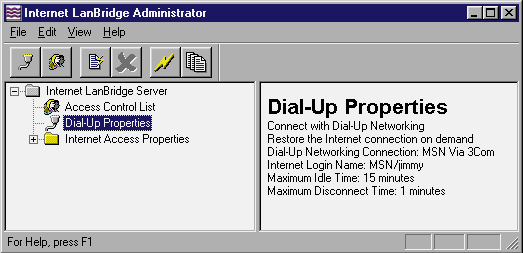|
[ Back to Windows on the Web ]
WinLab Reviews
-- by James E. Powell
Internet LanBridge solves a significant problem--how to provide high-speed Internet access over one telephone line to all nodes on a LAN--in an elegant, foolproof manner. Like many companies, WINDOWS Magazine supports remote employees who work in small branch offices or in offices inside their homes. When more than one computer is required at a remote location, the most cost-effective choice for Web access at present is to group them on a peer-to-peer network with a single ISDN line connecting them to the outside world. Unfortunately, U.S.-based ISDN lines aren't easily shared between multiple ISDN adapters without special equipment. Giving every computer in a small office its own ISDN line isn't practical, but neither is a hardware solution such as an ISDN-supporting router (see sidebar "The Hardware Option"). How can you economically connect multiple remote systems to ISDN so employees can browse the Web from any computer--without buying an ISDN line for every machine? Building a software solutionTry Virtual Motion's Internet LanBridge. This software solution includes a server portion that you install on the Windows 95 or NT (3.51 or 4.0) system that has the ISDN or analog modem attached, as well as client software for all other computers on the network. LanBridge is a complete solution, requiring nothing more to hook up a LAN via ISDN or POTS than you'd need for a single computer: a modem, an account with an ISP and a way to connect to that service provider, such as a Windows 95 dial-up connection. The product works on IPX, NetBIOS or IP networks; your server-to-Internet connection is made through the traditional TCP/IP dial-up method.
The program makes the client machine look like it's connected directly to the ISDN line. It also lets multiple people share the two B-channels of ISDN concurrently. Your staff in a remote office can all surf simultaneously by connecting to an ISP, although one employee won't be able to surf while another dials up the server back at company headquarters. Sibling rivalryLanBridge isn't the perfect solution--your software must use Winsock to trigger it, so programs like PointCast won't work unless you first launch Netscape Navigator or Microsoft Internet Explorer. In addition, LanBridge replaces the standard Windows Winsock with one of its own. If you want to use another modem, you have to turn LanBridge off. Virtual Motion provides a mobile-computer applet, LBSwitch, that toggles LanBridge on and off. For example, when we wanted to use a 33.6Kb-per-second modem to connect to a non-ISDN service, we had to turn LanBridge off using LBSwitch to put the original Winsock back in place. If we hadn't turned LanBridge off, our only dial-up networking choice would have been to our ISDN service provider. Once you've turned LanBridge off, you must remember to turn it back on, even if you reboot your system. Forgetting the state of LanBridge could be a minor problem for some.LanBridge's status windows tell you who's actively connected and what programs they're using, and it will display the network's status. That's a nice touch, but it's not vital for a small office. The administration tools were more useful. A wizard made it simple for us to establish rules such as a connection's maximum duration, how long a connection stayed active after a program was exited, the hours LanBridge was available to users, whether ftp and telnet were accessible and which Web sites to block. ISDN watchMany ISPs charge per B-channel, per hour for ISDN access, so setting a time limit for a connection can help you control costs. It could be useful to block sites in some cases, but LanBridge's all-or-nothing approach--Jane can't ever read The New York Times, instead of Jane can't read The New York Times during business hours--is limiting.Installation is straightforward, and anyone can do it. At our remote office in Seattle, an employee without extensive network experience was able to follow the instructions (most steps include a screenshot) with no trouble. Client software installs in about 30 seconds; server setup (assuming you accept the defaults and know your ISP's dial-up networking parameters) takes about 15 minutes. We didn't need to know any more information than when we set up dial-up networking for our 28.8Kbps and 33.6Kbps modems--just domain naming system (DNS) addresses and the like that our ISP supplied when we signed up. We couldn't be more enthusiastic about Internet LanBridge. It provides a much-needed solution and works with any ISDN modem (we didn't test this claim thoroughly but had no problem with our different modems). The program connected with several different ISPs we subscribe to (including MSN) and didn't require a Ph.D. in networking to install. Anything this powerful and easy to use deserves to be on the WinList--and on your network.
[ Back to Windows on the Web ]
|