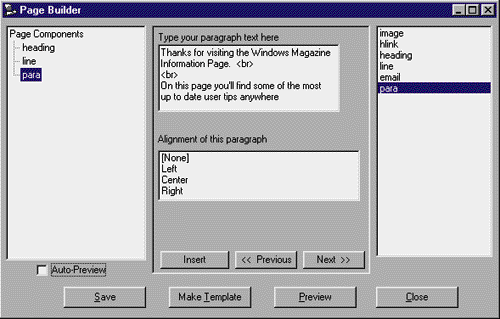|
[ Back to Windows on the Web ]
WinLab Reviews
-- by James E. Powell
HotDog Professional remains one of those rare tools that is powerful and simple to use. This Web-page development tool has added dozens of new features that keep it current with the rapidly changing Internet technologies and standards. The product can be fun as well, with amusing help files and dialog boxes. However, some features would be improved if Anawave paid more attention to the user interface and documentation, which is why its rival, HoTMetaL PRO 3.0, retains its spot on our WinList of recommended products. HotDog's new Page Builder helps to either build a new page or edit an existing one by assembling components such as paragraphs, images, lines, links and even e-mail "send to" commands using a wizard interface. Click on the element you want from the short list, and HotDog pops up a dialog box for entering that element's parameters, such as the text and alignment for a new paragraph or the width and shading values for a horizontal line. Once completed, you have a basic Web page. For now, Page Builder creates only the most fundamental of pages. To add tables and frames, you'll have to use the page editor.
HotDog gives you plenty of tools if you use the latest Internet technology. For example, it scans your hard disk looking for OCX and ActiveX components. When you select a control to insert on your page, HotDog displays its properties. Unfortunately, you can't resize a control by dragging its borders; you have to edit the HTML code. Likewise, HotDog lets you add HTML code for the plug-ins already loaded on your system. If you're not quite ready to use these technologies, you can still build tables and horizontal and vertical frames, as well as old standbys like lists. The program pays close attention to graphics, too, providing a tool for creating an image map. It has the ability to create text-over-image graphics. You can use this feature to add text over a clip-art image of a button, creating a set of good-looking custom navigation buttons. Although you can align the text over the image, there are no controls for resizing the imported graphic image--in tests it was necessary to use a graphics editor to tweak the size of the clip-art button. Not all the features worked as expected. Rover, the preview mode of HotDog, does not properly display all HTML features, such as bullets and frames. To get the most accurate previews, you'll need a copy of Internet Explorer 3.0 installed. Rover wraps around Internet Explorer and uses Internet Explorer's engine instead of its own. In fact, using Internet Explorer is the only way to preview some features. You can still click on a toolbar icon and preview the image in your browser, but Rover is much faster and more convenient. Help is sometimes skimpy on details, and documentation is often inadequate. Such is the case with the documentation on styles, a leading-edge technology HotDog tries to support. It's a simple matter to create a new text style that defines point size, alignment, indent size, line height, word and letter spacing, and even text case, but bugs in the program and no useful documentation provided no help in learning how to apply a new style to existing text. There are dozens of other time-saving features. You can create a template using an existing page, or you can color-code HTML syntax. The Document Information window estimates the time it would take for a visitor to download the page you've created using a 14.4Kb-per-second and 28.8Kbps modem. Still, many features seem unidirectional. You can create animated files using the program's Animator snaglet (an applet incorporated into HotDog), but once you click Done, there's no way to reinvoke the snaglet and make changes. Instead, you'll have to tweak the HTML code. HotDog shows promise with features like the Animator, but the limitations on it make HotDog inadequate in the user-interface department. HotDog is certainly powerful, but better help and greater attention to making its tools smarter would turn it into a more useful product.
[ Back to Windows on the Web ]
|