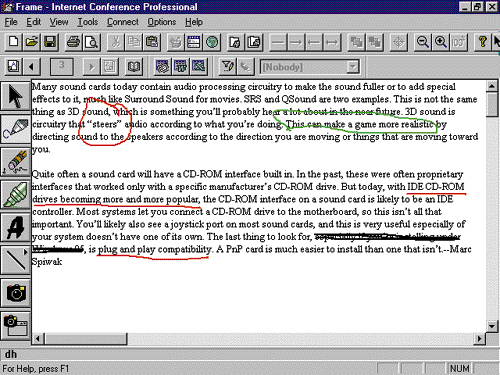|
[ Back to Windows on the Web ]
WinLab Reviews
-- by Marc Spiwak
Sometimes it's more productive for a group of people to work on a project all at once, rather than waiting for each person's input. VocalTec's Internet Conference Professional provides Internet and intranet collaboration, with text-based chat and a whiteboard that lets you share images, documents and audio.
The program does not let you set up a conferencing server on your own network, as you can with ForeFront's RoundTable. Instead, all participants must have two-way communication with VocalTec's servers. That's something many network firewalls don't allow, so the program may be of little use in security-conscious corporations. We had to connect two computers directly to the Internet, bypassing our firewall, before Internet Conference would work. Our other choice was to dial an outside ISP. Because Internet Conference integrates with Microsoft Office, many of the familiar buttons appear on the toolbar; this should make you feel more at home with the software. You work in Presentation, Review and Edit modes. In Presentation mode, bitmap representations of what you're working on are placed in the workbook for faster transfer speeds. In Review mode, only the person who opens a document can edit it. All users can edit a document in Edit mode, if they've been given privileges to do so. Anyone who needs to brainstorm with remote users will find the idea of Internet Conference intriguing. But companies should wait for a better implementation of conferencing—one that works with firewalls. For individuals and SOHOs that use an ISP, the firewall problem doesn't apply. Internet Conference Professional is an option, but Web connectivity suites like Netscape Communicator, which is on our WinList, offer more bang for the buck.
[ Back to Windows on the Web ]
|